
Email Signature
A powerful tool that helps to create Professional email Signatures
Crossware Email Signature
It is a server-based application for IBM Notes Domino & Microsoft Exchange that automatically adds compliant, personalized and attractive email signatures to all emails. Crossware Mail Signature removes the need to configure signatures on each workstation, and requires no design changes to your Domino Directory or mail template. Signatures may include disclaimers, logos, graphics and advertising banners that can be randomized or specific to certain recipients.
A branded email is one of the most effective and efficient marketing tools for any business; companies send hundreds if not thousands of emails everyday, why not have your brands on every email? Below you will find a simple animation of a perfectly branded email and some information about how Crossware Mail Signature can help for either Microsoft Exchange, Microsoft Office 365 or IBM Domino.

Effortless Email Signature Management




Simple Integrations Setup
Automatic Email Signature Updates
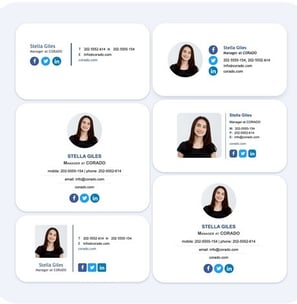
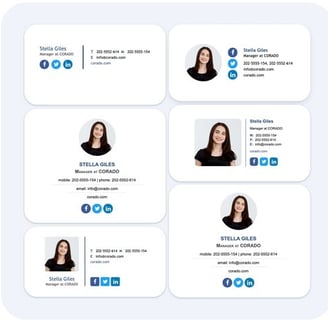
Different Signature Templates across company units or branches

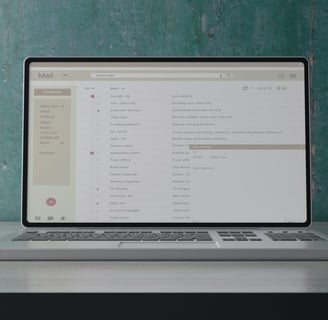




Separate reply/forward email signatures for your employee
Secure access only to signature settings
Signatures deploy with one click of a button
Your company email signature is a branding opportunity, advertising space and legal tool all in one. Are you using it to its full potential? Our award-winning tool, Crossware Mail Signature, works seamlessly with Microsoft Office 365, Exchange and IBM Domino to ensure perfect corporate email signatures and email branding are applied no matter what device an email is sent from.
Visual / HTML code editor for flexible, DIY signature design.
Apply your signatures when, where and how you want with powerful rules.
Preview signatures in real time, based on recipients and senders.
Control every part of your signature, with separately controlled blocks.


Take Charge of Your Company Email Signatures
Crossware Mail Signature for Office 365


Crossware Mail Signature for Office 365 ensures that email signatures are added securely within Microsoft’s cloud infrastructure. Unlike other providers that route emails through third-party servers, Crossware operates entirely within Microsoft data centers. This means emails never leave the Microsoft cloud, maintaining a higher level of security.
Here’s how it works:
Step One: A user sends an email from any device using their Microsoft Office 365 environment.
Step Two: Within the Microsoft cloud, Crossware adds the appropriate email signature based on the defined rules and pulls accurate contact information from your directory.
Step Three: The email is looped back to the Office 365 environment for final delivery, whether it's internal or external.


Crossware Mail Signature for Microsoft Exchange is installed directly on your server, taking only about 30 minutes to set up. It works by applying your email signature, branding, contact details, legal disclaimers, and images depending on the sender or recipient.
Features include:
Server-Based Control: The software is installed on your on-premises server, giving you full control over the signatures of everyone in the organization.
Device Compatibility: No need for a special email client or app; it works on any device.
Accurate Contact Info: It pulls the latest contact information from your Active Directory, ensuring all details are up-to-date.
Crossware Mail Signature for Microsoft Exchange
Key Features
Complied with EU email disclaimer legislation.
Managed Signature and Disclaimer.
Appended tamper-proof signatures at server.
No desktop software installation necessary.
Supports Notes, iNotes, Blackberry, Lotus Traveler, and iPhone.
Certified for all Lotus Domino and Microsoft platforms.
Includes personalized information from your directory.
Contact Us for Email Signature Services
Reach out to us for expert guidance on Email Signature projects.


Digitize & Digitalize
Follow us on our social media and transform documents, content, workflow, automation and build insights.
Contact us
SUBSCRIBE TO OUR NEWSLETTERS
info@resemblesystems.com
+966500087930
© 2024. Resemble Systems, All rights reserved.
Address
Resemble Systems for Information Technology
302 B, Akaria 1, Musa Bin Nusair St, Olaya, Riyadh, Saudi Arabia
